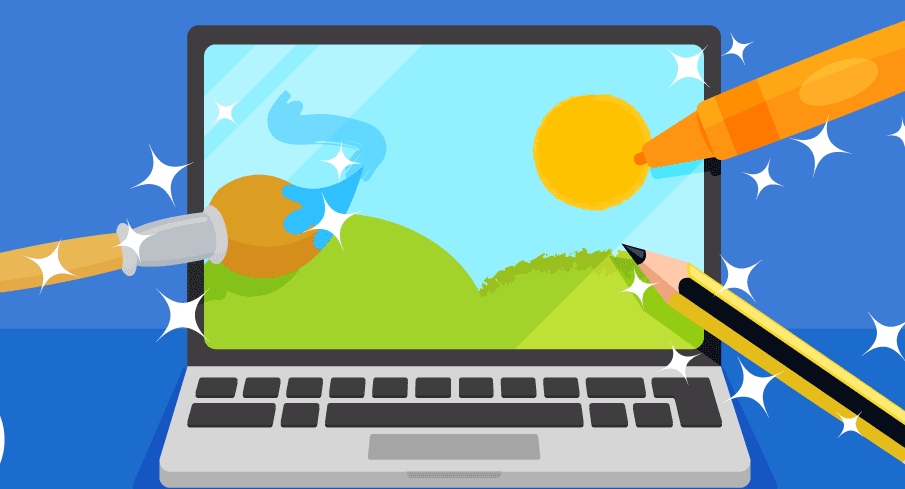
IMAGE EDITING encompasses the processes of altering images, whether they are digital photographs, traditional photo-chemical photographs, or illustrations.
The Best Online
Photo Editor, Ever.
First upload the image to the canvas.Use the upload image button and choose the image you want to edit.
To edit the image there are various editing options to the left you can reset the image as well.
After editing the image click the download button to save the edited image.
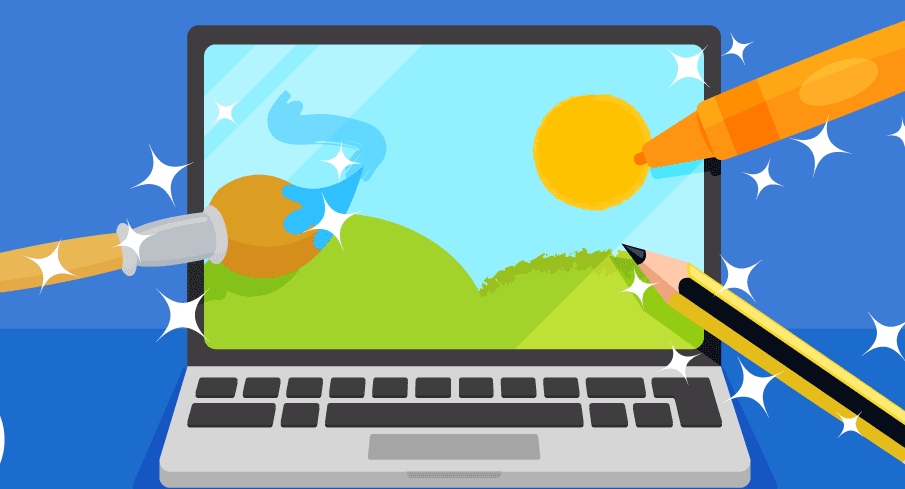
IMAGE EDITING encompasses the processes of altering images, whether they are digital photographs, traditional photo-chemical photographs, or illustrations.


CONTRAST - It is determined by the difference in the colour and brightness of the object and other objects within the same field of view. It is the difference in luminance or colour that makes an object distinguishable.

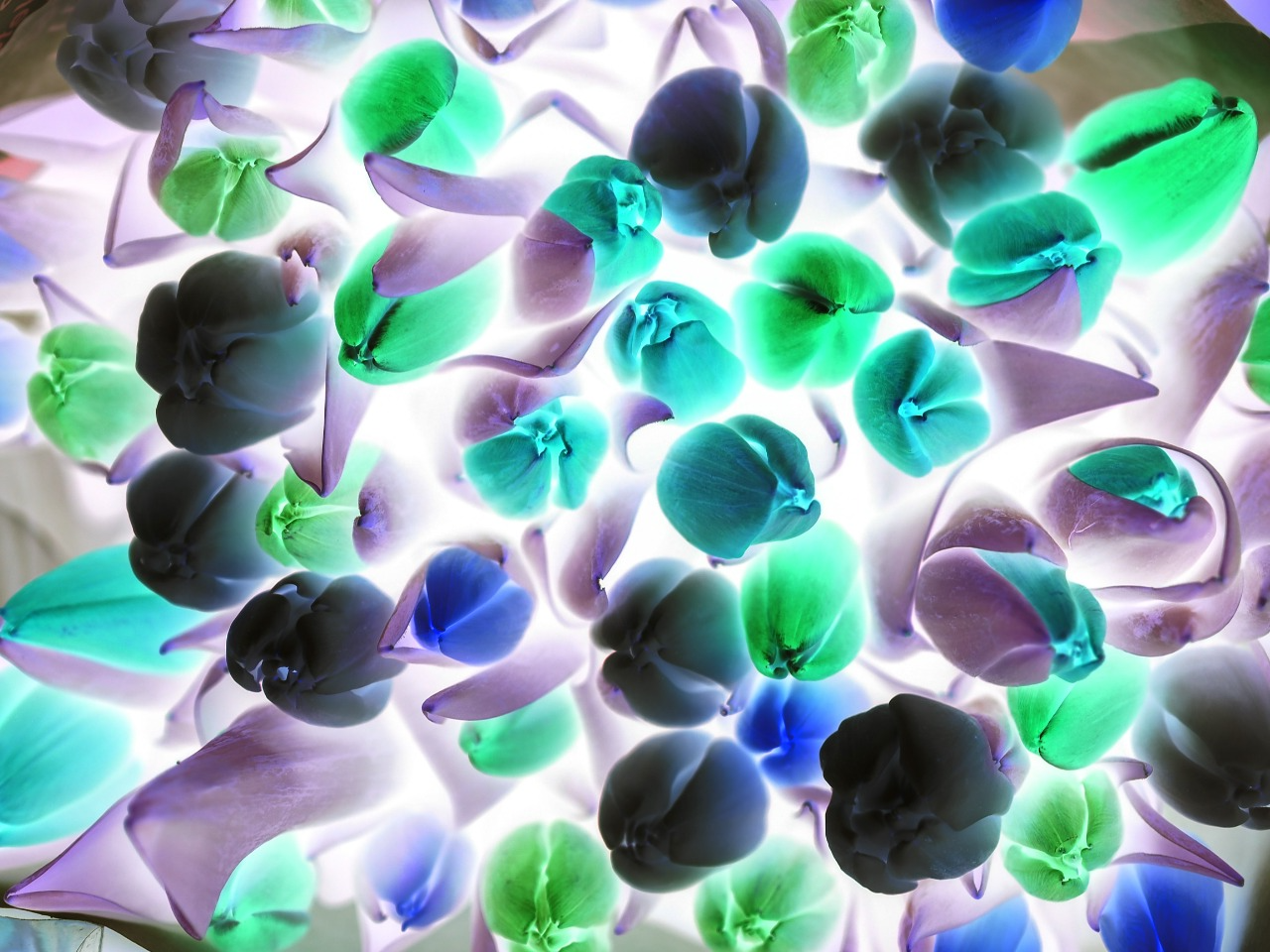
INVERT - This utility takes an image of any format and inverts the colors in it. Black becomes white, and white becomes black, and so for all the colors. Naturally, running the process twice on an image results back to the original image.


GRAYSCALE - It a kind of black-and-white or gray monochrome, are composed exclusively of shades of gray. The contrast ranges from black at the weakest intensity to white at the strongest.




FILTERS - On applying the WARM filter, the red intensity of image increases. Similarly, on application of COOL and EMERALD filter, the intensity of blue and green color increases, respectively.


SATURATE - It is the intensity and purity of a color as displayed in an image. The higher the saturation of a color, the more vivid and intense it is. The lower a color's saturation, the closer it is to pure gray on the grayscale.
Editor Section